Synonyms: Application window
See also: Title bar, status bar, modal dialog
A window contains all the currently visible elements of the application (see DIN EN ISO 9241-161: 8.51). A window can contain the following elements:
- Title
- Working area (with menu if necessary),
- Status bar.
Note: All the requirements concerning the window refer to desktop applications only. For Web applications, the browser is the window. The Web application itself does not contain any windows.
Examples:
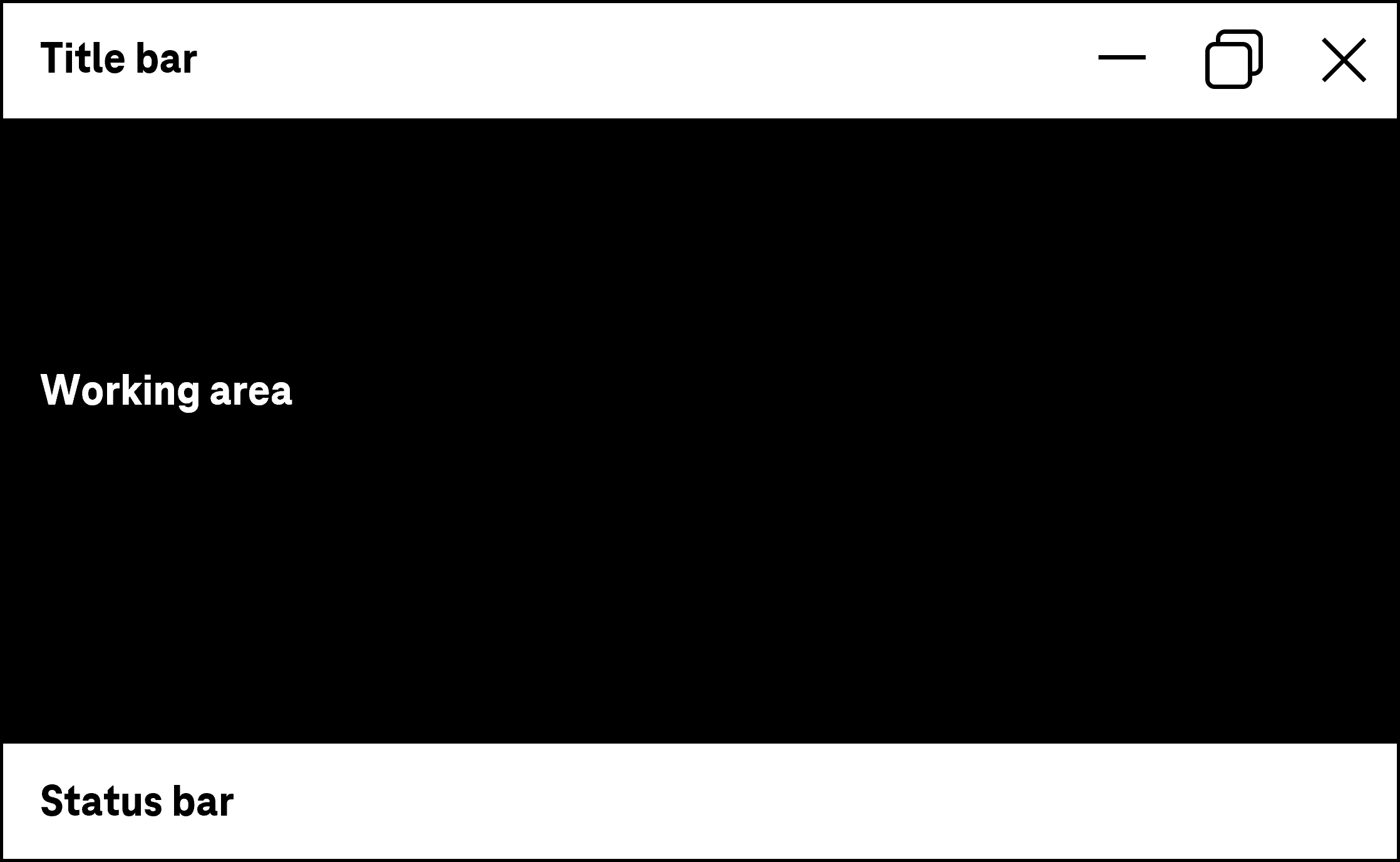
Presentation
Permalink "Presentation"Only those requirements that are directly related to the window are described below. Requirements of elements within the window are described at the respective element.
| No. | Property | Description | Classification | Reference |
|---|---|---|---|---|
| 323 | Resizing | All elements of the window must be perceptible and operable with a font size adjustment of up to 400% (and a resulting display width of 320 px),
| Must | EN 301 549: 9.1.4.10, 11.1.4.10 |
Operation
Permalink "Operation"| No. | Property | Description | Classification | Reference |
|---|---|---|---|---|
| 324 | Use of the keyboard | It must be possible to access, operate and exit the window with the keyboard (see Use of the keyboard table, below). Note: This applies to both the control elements in the window and to the window itself (e.g. scaling and moving the window). | Must | EN 301 549: 9.2.1.1, 11.2.1.1, 9.2.1.2, 11.2.1.2 |
Use of the keyboard: window
Permalink "Use of the keyboard: window"| Action | Key | Classification |
|---|---|---|
| Focusing of the window (first or last focused element) | ALT+TAB | Required |
| Exiting the window | ALT+TAB | Required |
| Navigating within the window | TAB | Required |
| Opening the system menu (with the window close, move, and scale functions) | ALT+SPACE | Required |
| Closing the application window | ALT+F4 | Required |
| Resizing of the window (Minimized → Normal size → Full screen (if available)) | WIN+UP ARROW | Required |
| Minimizing the window (Full screen (if available) → Normal size → Minimized) | WIN+DOWN ARROW | Required |
| Quick navigation between the page areas | F6 | Recommended |
Use of the pointing device: window
Permalink "Use of the pointing device: window"| Action | Key | Classification |
|---|---|---|
| Focusing of the window | Clicking in the window | Required |
| Exiting the window | Click outside the window | Required |
| Scaling of the window (if possible) | Drag and drop on window border | Required |
| Enabling the buttons in the title | Left click | Required |
| Moving the application window | Drag and drop on the title bar Note: If the application is in full screen mode, it automatically switches to normal size | Required |
| Switching between normal size and full screen (if available) | Double click on the title bar | Required |
Programming/interfaces
Permalink "Programming/interfaces"| No. | Property | Description | Classification | Reference |
|---|---|---|---|---|
| 325 | The window must have a concise and expressive Accessible Name. | Must | Must | EN 301 549: 9.2.4.6, 11.2.4.6, 9.4.1.2, 11.4.1.2, 11.5.2.5 |
Information about this article
You are welcome to send feedback by email about our handout!
