Synonyms: Pop-up menu, pie menu
See also: Menu button, menu
Context menus are used for displaying a context-specific menu with function for the element currently focused with the keyboard or moved over with the pointing device (see DIN EN ISO 9241-161: 8.29).
A context menu has one or more menu items which are mostly vertical. A menu item can have a sub-menu. The menu items of a sub-menu are also arranged vertically. Sub-menus can also be nested several times, i.e. a menu item in a sub-menu can also have a sub-menu.
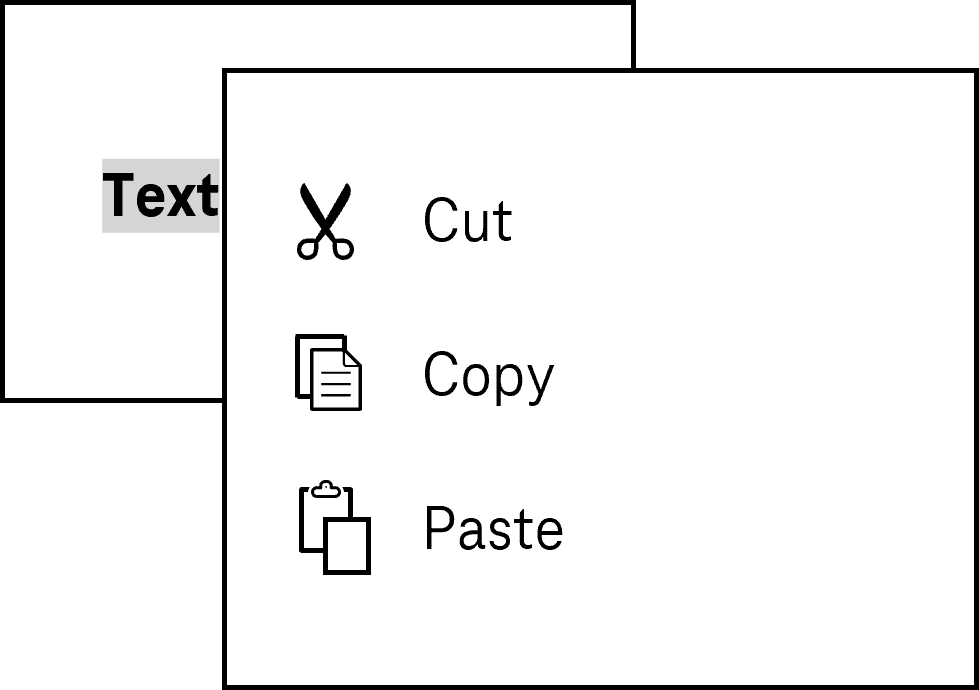
Presentation
Permalink "Presentation"The requirements concerning the menu are described in the “menu” section. Here, only the additional requirements are described which result from the fact that it is a context menu.
| No. | Property | Description | Classification | Reference |
|---|---|---|---|---|
| 524 | Contrast | If the control element with context menu has a visual reference to the context menu, this must have a contrast ratio of at least 4.5:1 (text) and/or 3:1 (graphic) with respect to the background. | Must | EN 301 549: 9.1.4.3, 11.1.4.3, 9.1.4.11, 11.1.4.11 |
Operation
Permalink "Operation"The requirements concerning the menu are described in the “menu” section. Here, only the additional requirements are described which result from the fact that it is a context menu.
| No. | Property | Description | Classification | Reference |
|---|---|---|---|---|
| 525 | Use of the keyboard | The control element with context menu must be accessible with the keyboard, and it must be possible to open the context menu with the keyboard (see Use of the keyboard table, below). | Must | EN 301 549: 9.2.1.1, 11.2.1.1, 9.2.1.2, 11.2.1.2 |
Use of the keyboard: context menu
Permalink "Use of the keyboard: context menu"| Action | Key | Classification |
|---|---|---|
| Opening the context menu | CONTEXT MENU, SHIFT+F10 | Required |
| Closing the context menu | ESC, SHIFT+F10, [to select a menu item] | Required |
Use of the pointing device: context menu
Permalink "Use of the pointing device: context menu"| Action | Key | Classification |
|---|---|---|
| Opening the context menu | Right click | Required |
| Closing the context menu | Left click on a menu item, click outside the context menu | Required |
Programming/interfaces
Permalink "Programming/interfaces"The requirements concerning the menu are described in the “menu” section. Here, only the additional requirements are described which result from the fact that it is a context menu.
| No. | Property | Description | Classification | Reference |
|---|---|---|---|---|
| 526 | Role | The context menu role must be communicated to the Accessibility API (see Accessibility API). | Must | EN 301 549: 9.4.1.2, 11.4.1.2, 11.5.2.5 |
| 527 | Status | If the control element with context menu has a visual reference to the context menu, this reference must communicated to the Accessibility API. | Must | EN 301 549: 9.1.3.1, 11.1.3.1 |
| 528 | Operation | The control element with context menu must be accessible with assistive technology, and it must be possible to open the context menu with assistive technology (see Accessibility API). | Must | EN 301 549: 9.4.1.2, 11.4.1.2, 11.5.2.12, 11.5.2.17 |
Information about this article
You are welcome to send feedback by email about our handout!
