Synonyms: Footer, status information
See also: Title bar
A status bar is used for the display of status information (see DIN EN ISO 9241-161: 8.40). The status bar can also contain control elements. The status bar is usually located at the lower border of the window. The use of a status bar within the application window is optional.
Only those requirements that are directly related to the status bar are described below. Requirements of elements within the status bar are described at the respective element.
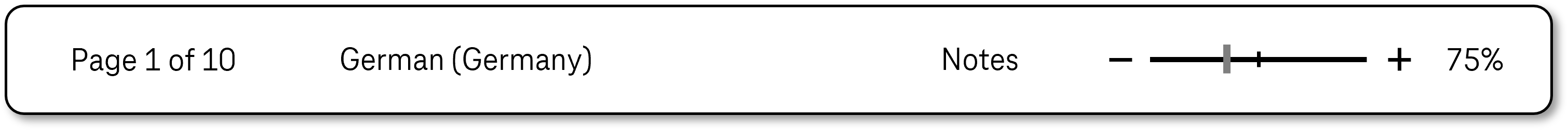
Operation
Permalink "Operation"| No. | Property | Description | Classification | Reference |
|---|---|---|---|---|
| 422 | Use of the keyboard | The control elements of the status bar must be operable with the keyboard (see following table on use of the keyboard). | Must | EN 301 549: 11.2.1.1 |
| 423 | Click area | The click area of the control elements in the status bar should total at least 24 x 24 px (see Use of the pointing device). | Should | WCAG 2.2 |
Use of the keyboard: status bar
Permalink "Use of the keyboard: status bar"| Action | Key | Classification |
|---|---|---|
| Navigating to the status bar |
| Required |
| Navigation from the status bar |
| Required |
| Navigating within the status bar | TAB | Required |
Programming/interfaces
Permalink "Programming/interfaces"| No. | Property | Description | Classification | Reference |
|---|---|---|---|---|
| 424 | Role | The status bar role must be communicated to the Accessibility API (see Accessibility API). | Must | EN 301 549: 11.4.1.2, 11.5.2.5 |
| 425 | Update | Important status messages must be marked so that they are output by the assistive technology without receiving the keyboard focus. Note: Important status messages are error messages, for instance. A status message about the amount of characters entered is considered unimportant in a word processing system, especially as this changes constantly following the input. | Must | EN 301 549: 11.4.1.3.1 |
Information about this article
You are welcome to send feedback by email about our handout!
