Synonyms: Title
See also: Heading, status bar
The title bar is the top element of the application window and contains the title (see DIN EN ISO 9241-161: 8.47).
The text in the title bar is usually one-line. The title bar can contain an application icon. The title of the window is also displayed by the icons in the task bar or by pressing ALT+TAB when switching between the applications. The title bar often contains interactive elements (for closing, scaling, and minimizing the application) which are not in the tab loop.
Only those requirements that are directly related to the title bar are described below. Requirements of elements within the title bar are described at the respective element.
Note: Most of the requirements concerning the title bar refer to desktop applications only. For Web applications, the browser is the window with the title bar. The Web application itself does not contain a title bar. The labeling of the title bar of the browser is defined using the <title> element, however.
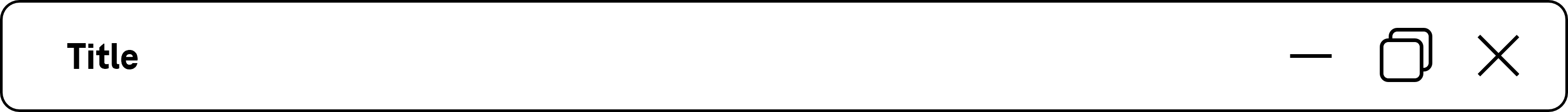
Presentation
Permalink "Presentation"| No. | Property | Description | Classification | Reference |
|---|---|---|---|---|
| 417 | Label | The label of the title bar must be expressive. Note: The title bar should contain the application name and, if applicable, the document title/file name or the purpose/function of the window. | Must | EN 301 549: 9.2.4.2 11.2.4.6 |
Operation
Permalink "Operation"| No. | Property | Description | Classification | Reference |
|---|---|---|---|---|
| 418 | Desktop: Use of the keyboard | The control elements for closing, scaling and minimizing the application window must be operable with the keyboard (see Window). | Must | EN 301 549: 11.2.1.1 |
| 419 | Desktop: Use of the keyboard | All other control elements within the title bar must be operable with the keyboard. The operation of these elements is described at the respective element. | Must | EN 301 549: 11.2.1.1 |
| 420 | Click area | The click area of the control elements in the title bar should total at least 24 x 24 px (see Use of the pointing device). | Should | WCAG 2.2 |
Programming/interfaces
Permalink "Programming/interfaces"| No. | Property | Description | Classification | Reference |
|---|---|---|---|---|
| 421 | Desktop: Operation | It must be possible to operate the buttons in the title bar with assistive technology (see Accessibility API). | Must | EN 301 549: 9.4.1.2, 11.4.1.2, 11.5.2.12, 11.5.2.17 |
Information about this article
You are welcome to send feedback by email about our handout!
